Business Laptop Buying Guide For Beginners
Choosing the right laptop for your business needs can significantly impact your productivity and efficiency. With a plethora of options available in the market, it can be overwhelming for beginners. This guide aims to simplify the process and help you make an informed decision.
1. Define Your Requirements:
Before diving into the options, identify your specific business needs. Consider factors like the nature of your work, software requirements, portability, and budget.
2. Operating System:
Choose an operating system that aligns with your preferences and business software. Windows, MacOS, and Linux are common options. Windows is widely used for its compatibility, while MacOS is popular among creative professionals.
According to Sturdy Business Research, here are the OS businesses often use:
3. Performance:
- Processor (CPU): Aim for at least an Intel Core i5 or equivalent AMD processor for smooth multitasking.
- RAM: 8GB is a minimum, but 16GB is recommended for better performance, especially if you run resource-intensive applications.
4. Storage:
SSD vs. HDD: Opt for a Solid State Drive (SSD) for faster boot times and application loading. If storage capacity is crucial, consider a laptop with a larger SSD or a combination of SSD and Hard Disk Drive (HDD).
5. Portability:
Weight and Size: Consider the laptop's weight and size based on your mobility needs. Ultrabooks and 2-in-1 laptops are lightweight and portable.
6. Battery Life:
Aim for a laptop with a battery life of at least 8 hours to ensure productivity on the go.
7. Build Quality:
A durable build is essential for a business laptop. Look for materials like aluminum or magnesium alloy that provide a balance of sturdiness and weight.
8. Connectivity:
Ensure the laptop has an adequate number of USB ports, HDMI, and other essential connections. Check for the availability of USB-C for future-proofing.
9. Security Features:
Look for laptops with features like fingerprint sensors, facial recognition, or TPM for enhanced security.
10. Keyboard and Touchpad:
A comfortable keyboard is crucial for long typing sessions. Test the keyboard and touchpad responsiveness before making a decision.
11. Graphics:
Integrated graphics are suitable for most business tasks. However, if you work with graphics-intensive applications, consider a laptop with a dedicated GPU.
12. Budget:
Set a realistic budget based on your requirements. Consider the long-term benefits of investing in a higher-end laptop.
13. Warranty and Support:
Check the warranty period and the manufacturer's customer support. Consider purchasing extended warranty plans for added peace of mind.
14. Reviews and Recommendations:
Read reviews from reliable sources and seek recommendations from colleagues or online communities.
By considering these factors, you can narrow down your options and find a business laptop that perfectly suits your needs. Remember to strike a balance between performance, portability, and budget for the best overall value.
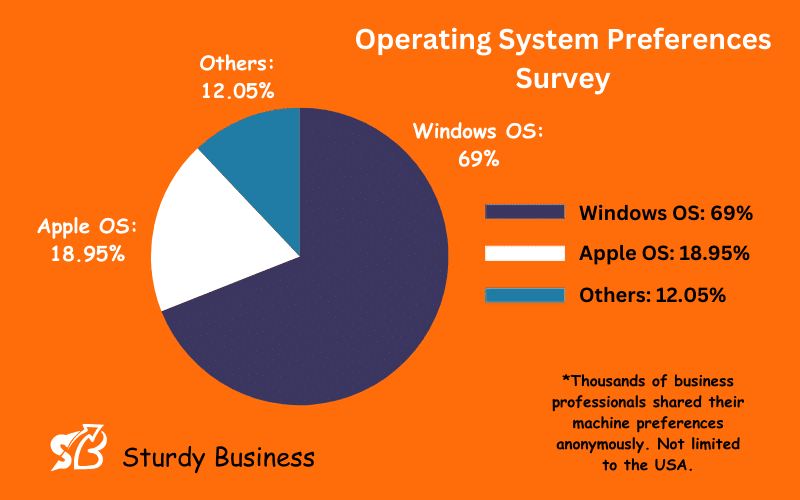
Comments
Post a Comment